
In today's data-driven digital landscape, measuring the true impact of your SEO efforts extends far beyond tracking keyword rankings and organic traffic. According to recent industry research, 68% of marketers struggle to prove SEO ROI, with conversion tracking being the missing link between organic visibility and business results.
This comprehensive guide will walk you through everything you need to know about setting up conversion tracking for SEO, helping you transform your organic search strategy from a cost center into a measurable revenue driver.
What is SEO Conversion Tracking?
SEO conversion tracking is the process of monitoring and measuring specific actions that visitors take on your website after arriving through organic search results. These actions, known as conversions, represent valuable business outcomes such as:
- E-commerce purchases
- Lead form submissions
- Newsletter signups
- Phone calls
- App downloads
- Content downloads
- Account registrations
Unlike traditional SEO metrics that focus on visibility and traffic volume, conversion tracking provides direct insight into how organic search contributes to your bottom line. Studies show that organic search drives 53% of all website traffic, making it crucial to understand which organic visitors are converting and why.
Why SEO Conversion Tracking Matters
1. Prove SEO ROI
Without conversion tracking, SEO remains an abstract investment. By connecting organic traffic to actual business outcomes, you can calculate precise return on investment metrics. Research indicates that SEO delivers an average ROI of 275%, but only when properly measured and optimized.
2. Optimize High-Value Keywords
Not all keywords are created equal. Conversion tracking reveals which search terms drive not just traffic, but profitable traffic. This insight allows you to:
- Prioritize high-converting keywords in your content strategy
- Allocate budget to pages that drive conversions
- Identify low-performing content that needs optimization
3. Improve User Experience
Conversion data provides valuable insights into user behavior patterns. By analyzing the conversion paths of organic visitors, you can identify friction points and optimize the user journey to increase conversion rates.
4. Enhance Content Strategy
Understanding which types of content lead to conversions helps inform your editorial calendar. You can create more content similar to high-converting pages while improving or retiring underperforming content.
Essential Tools for SEO Conversion Tracking
Google Analytics 4 (GA4)
Google Analytics 4 is the foundation of modern conversion tracking. Unlike its predecessor Universal Analytics, GA4 offers:
- Enhanced e-commerce tracking
- Cross-platform measurement
- AI-powered insights
- Improved conversion attribution
Google Search Console
While primarily focused on search performance, Google Search Console provides valuable data about which queries drive traffic to your converting pages.
Google Tag Manager
Google Tag Manager simplifies the implementation of tracking codes across your website, making it easier to set up and manage multiple conversion tracking systems.
Third-Party SEO Tools
Tools like SEMrush, Ahrefs, and Moz provide additional insights into keyword performance and competitive conversion opportunities.
Step-by-Step Guide to Setting Up SEO Conversion Tracking
Step 1: Define Your Conversion Goals
Before implementing any tracking, clearly define what constitutes a conversion for your business. Consider both:
Macro Conversions: Primary business objectives like purchases or lead submissionsMicro Conversions: Secondary actions that indicate engagement, such as newsletter signups or content downloads
Step 2: Set Up Google Analytics 4
Install GA4 Tracking Code
- Create a GA4 property in your Google Analytics account
- Install the GA4 tracking code on all pages of your website
- Verify that data is being collected properly
Configure Enhanced E-commerce (For E-commerce Sites)
Enhanced e-commerce tracking provides detailed insights into the customer journey:

Step 3: Set Up Conversion Events in GA4
Create Custom Events
Navigate to Events > Create Event in GA4 and set up events for key actions:
- Form submissions
- Button clicks
- Page views of thank you pages
- File downloads
- Phone number clicks
Mark Events as Conversions
Once events are created, mark the most important ones as conversions by toggling the "Mark as conversion" switch in your GA4 interface.
Step 4: Implement Goal Tracking
Destination Goals
Set up goals for visitors reaching specific pages:
- Thank you pages after form submissions
- Order confirmation pages
- Download completion pages
Event Goals
Create goals based on specific interactions:
- Video play completion
- Social media shares
- Email clicks
Step 5: Set Up UTM Parameter Tracking
UTM parameters help you track the effectiveness of specific campaigns and content pieces. For SEO, focus on:
- utm_source: Set to "google" for organic traffic
- utm_medium: Set to "organic"
- utm_campaign: Use for specific SEO campaigns
- utm_content: Track specific pages or content pieces
Step 6: Configure Attribution Models
GA4 offers several attribution models to understand how different touchpoints contribute to conversions:
- First-click attribution: Credits the first touchpoint
- Last-click attribution: Credits the final touchpoint
- Linear attribution: Distributes credit equally across all touchpoints
- Data-driven attribution: Uses machine learning to assign credit
For SEO, consider using data-driven attribution to get the most accurate picture of organic search's contribution to conversions.
Advanced SEO Conversion Tracking Techniques
1. Phone Call Tracking
For businesses that rely on phone leads, implement call tracking to measure offline conversions from organic search:
- Use dynamic number insertion (DNI)
- Set up call tracking pixels
- Integrate call data with Google Analytics
2. Cross-Device Tracking
Modern consumers often research on one device and convert on another. GA4's cross-device tracking helps you understand these complex customer journeys.
3. Assisted Conversions Analysis
Organic search often plays an assisted role in conversions. Use GA4's attribution reports to understand how organic search contributes to conversions that may be attributed to other channels in last-click models.
4. Cohort Analysis
Analyze how different groups of organic visitors behave over time to identify trends and optimize for long-term value rather than just immediate conversions.
Analyzing and Interpreting Conversion Data
Key Metrics to Monitor
Conversion Rate
The percentage of organic visitors who complete a desired action. Industry benchmarks vary, but the average website conversion rate across industries is 2.35%.
Revenue Per Visitor (RPV)
Total revenue generated divided by the number of organic visitors.
Customer Lifetime Value (CLV)
The total value a customer brings over their entire relationship with your business.
Cost Per Acquisition (CPA)
The cost of acquiring a customer through organic search.
Segmentation Strategies
Segment your organic traffic data by:
- Device type (mobile vs. desktop)
- Geographic location
- Traffic source (branded vs. non-branded keywords)
- User type (new vs. returning visitors)
- Landing page
Creating Actionable Reports
Develop regular reports that focus on:
- Conversion trends over time
- Top-converting keywords and pages
- Conversion path analysis
- ROI calculations
- Recommendations for optimization
Common Conversion Tracking Mistakes to Avoid
1. Not Tracking Micro Conversions
Focusing only on final conversions misses valuable insights about user engagement and the complete customer journey.
2. Ignoring Mobile Conversions
With mobile traffic accounting for 55% of global website traffic, ensure your tracking setup properly captures mobile conversions.
3. Not Setting Up Cross-Domain Tracking
If your conversion process spans multiple domains (e.g., separate checkout domain), implement cross-domain tracking to maintain accurate attribution.
4. Failing to Test Tracking Implementation
Regularly test your tracking setup to ensure data accuracy. Use Google Tag Assistant or similar tools to verify proper implementation.
5. Not Accounting for Privacy Regulations
Ensure your tracking complies with GDPR, CCPA, and other privacy regulations by implementing proper consent management.
Optimizing Based on Conversion Data
Content Optimization
Use conversion data to:
- Identify high-performing content formats
- Optimize underperforming landing pages
- Create more content around high-converting topics
- Improve internal linking to conversion pages
Technical SEO Improvements
Conversion data can reveal technical issues affecting user experience:
- Page speed problems affecting conversion rates
- Mobile usability issues
- Form optimization opportunities
- Navigation improvements
Keyword Strategy Refinement
Conversion tracking helps refine your keyword strategy by:
- Prioritizing high-converting keywords
- Identifying conversion-focused content gaps
- Optimizing for commercial intent keywords
- Balancing traffic volume with conversion potential
Future of SEO Conversion Tracking
Privacy-First Tracking
With increasing privacy regulations and the deprecation of third-party cookies, conversion tracking is evolving toward:
- First-party data collection
- Server-side tracking
- Privacy-compliant attribution models
AI and Machine Learning
Advanced analytics platforms are incorporating AI to:
- Predict conversion likelihood
- Identify optimization opportunities
- Automate attribution modeling
- Provide predictive insights
Conclusion
Setting up effective SEO conversion tracking is essential for proving the value of organic search and optimizing your digital marketing strategy. By following the comprehensive steps outlined in this guide, you'll be able to:
- Measure true SEO ROI with precise conversion data
- Identify high-value optimization opportunities
- Make data-driven decisions about content and keyword strategy
- Demonstrate the business impact of your SEO efforts
Remember that conversion tracking is an ongoing process, not a one-time setup. Regularly review and refine your tracking implementation to ensure you're capturing the most accurate and actionable data possible.
The investment in proper conversion tracking setup will pay dividends in improved SEO performance, better resource allocation, and ultimately, stronger business results from your organic search efforts.
References
- Google Analytics Help - Set up conversions
- Search Engine Journal - SEO Statistics
- HubSpot - Marketing Statistics
- Google Search Central - Search Console Help
- Moz - Beginner's Guide to SEO
Recent Articles

Canonical Tags: What They Are and Why You Need Them

How to Track SEO ROI for Clients

What Is Keyword Difficulty and How Is It Calculated?

The Ultimate Guide to Chrome Extensions for SEO

How to Perform a Comprehensive SEO Audit

What Is Ahrefs and How to Use It for SEO

How to Use SEMrush for Keyword and Competitor Research

How to Write SEO-Friendly Headlines That Drive Traffic and Boost Rankings

What Is Evergreen Content in SEO?

How to Repurpose Content for SEO

Blogging for SEO: Best Practices in 2025

How to Use AI for SEO Content

How to Optimize Meta Titles and Descriptions

Content Decay: What It Is and How to Fix It

How to Write High-Converting Service Pages

The Role of Storytelling in Modern SEO

How to Balance SEO and UX in Your Content

What Is Link Building and Why It Matters

White Hat vs. Black Hat Link Building

How to Use Google Analytics 4 for SEO

Top SEO Tools Every Marketer Should Use

How to Rank Your Service-Area Business on Google Maps

GMB Posts, Q&A, and Photos: Do They Help Rankings?

How to Do Local SEO for Multi-Location Businesses

How to Optimize for “Near Me” Searches

Best Local SEO Tools for Small Businesses

Local Citations: What They Are and Where to Get Them

NAP Consistency: What It Is and Why It’s Crucial

How to Get More Reviews for Local SEO

What Is Google Business Profile and How to Optimize It

How to Rank on Google Maps in 2025

How to Improve Your Site’s Internal Linking

What Is Structured Data & How to Use Schema Markup

Core Web Vitals Explained for 2025

What Is Mobile-First Indexing?

Website Speed and SEO: Why It Matters

How to Optimize Blog Posts for SEO

The Power of Topical Authority in 2025 SEO

What Are Pillar Pages and Why They Matter in SEO

What Is SEO and How Does It Work?

What Are the Benefits of SEO for Your Business?

How Long Does SEO Take to Work?

On-Page SEO vs. Off-Page SEO: What's the Difference?

Technical SEO Explained: A Beginner's Guide
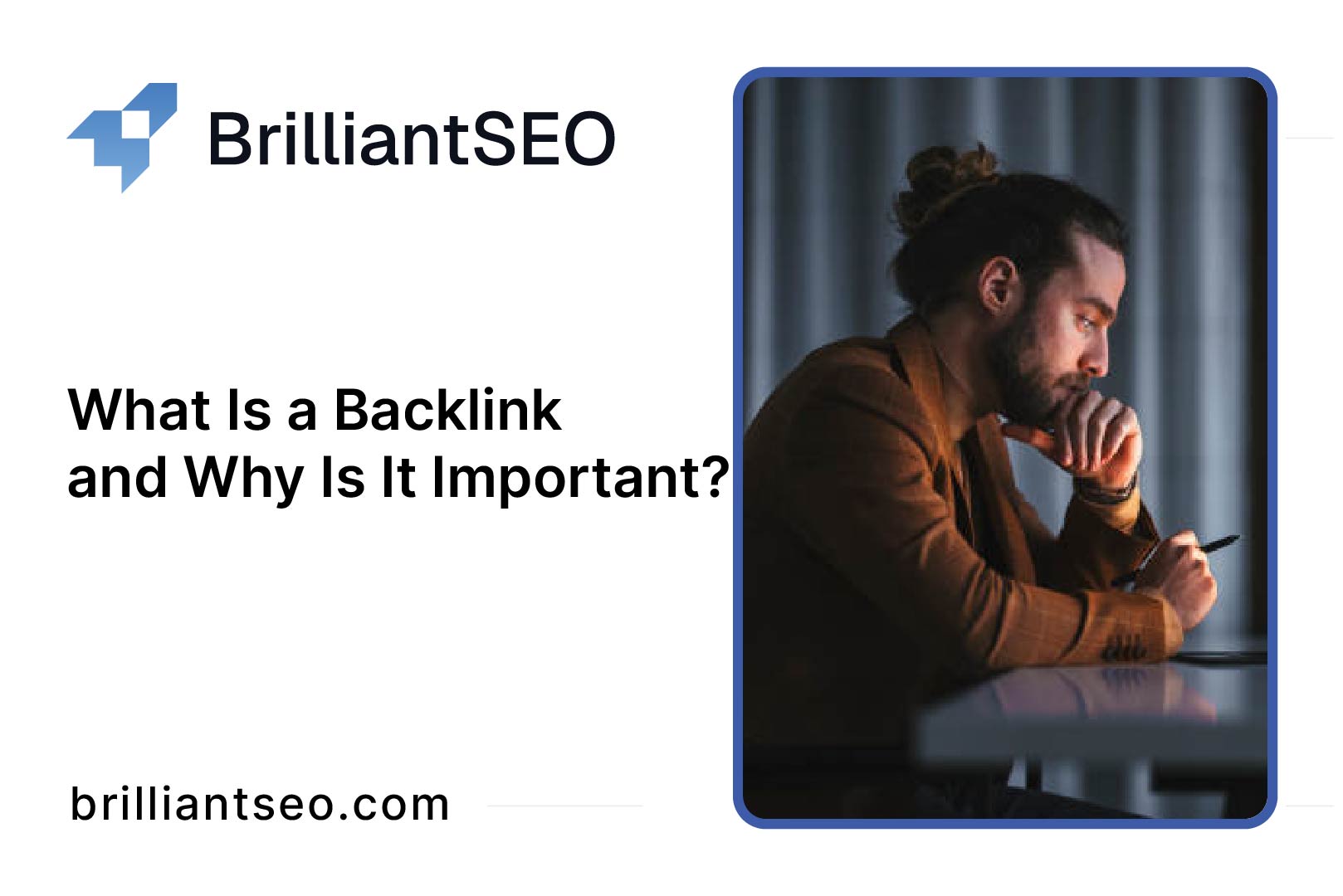
What Is a Backlink and Why Is It Important?

What Are Keywords in SEO?

How to Rank Higher on Google

What Is Domain Authority and How to Increase It?

SEO vs. Google Ads: Which Should You Invest In?

What Is Local SEO and Why It Matters for Small Businesses

How Google's Algorithm Works in 2025

The Complete Beginner's Guide to Search Engine Optimization

How to Do Keyword Research for SEO:

The Best Free Keyword Research Tools in 2025

Long-Tail Keywords: What They Are & How to Use Them for Maximum SEO Impact

How to Create an SEO Content Strategy That Ranks

How Many Words Should an SEO Blog Post Be?

How to Use Google Trends for SEO

How to Dominate a Topic and Skyrocket Your SEO Rankings

How Jewelers Can Master Local Marketing for Bigger Sales

Using Geo-Targeting to Boost Jewelry Store Visibility

Maximizing Your Local Advertising Impact

Effective Ads That Help Jewelers Reach Nearby Buyers

How Jewelers Can Target Local Shoppers Online

Marketing Secrets for Jewelers to Win Local Clients

Simple Ways to Boost Jewelry Sales in Your Neighborhood

How to Use Geo-Targeting to Promote Your Jewelry Shop

Effective Marketing Strategies for Jewelers to Boost Store Traffic

Best Ways to Advertise Your Jewelry Store Locally

How to Reach More Jewelry Buyers in Your Community

Smart Local Marketing Ideas for Jewelry Retailers

How Jewelers Can Leverage Online Ads for Sales Growth

Local Marketing Tactics That Help Jewelers Thrive

How to Attract Jewelry Shoppers in Your Neighborhood

Creative Marketing Strategies for Jewelry Businesses

Boost Your Jewelry Store Sales with These Local Tips

How Jewelers Can Use Digital Ads to Get More Leads

The Ultimate Guide to Promoting Your Jewelry Shop to Local Buyers

How to Connect With Local Jewelry Customers Online

Proven Marketing Techniques for Jewelry Retailers

Jewelry Store Marketing

How Jewelers Can Use Location-Based Ads Effectively

Strategies to Help Jewelry Shops Attract Local Buyers

Marketing Ideas to Help Jewelers Grow Their Business

How Jewelers Can Target Local Shoppers Online

Jewelry Store Marketing: What Works Best in Your Area

Effective Ads That Help Jewelers Reach Nearby Buyers

How to Make Your Jewelry Store Stand Out Locally

Top Marketing Hacks for Small Jewelry Businesses

Ways Jewelers Can Use Digital Ads to Get Noticed

Smart Marketing Ideas for Jewelry Shops on a Budget

How to Drive Foot Traffic to Your Jewelry Store

Jewelry Marketing Tips That Actually Work in 2025

Proven Ways Jewelers Can Grow Their Local Presence

How Jewelers Can Attract More Local Customers Today

Best Marketing Strategies for Jewelers to Boost Sales

Writing Better CTAs for Jewelry Landing Pages

Designing Mobile Checkout for Jewelry Ecommerce
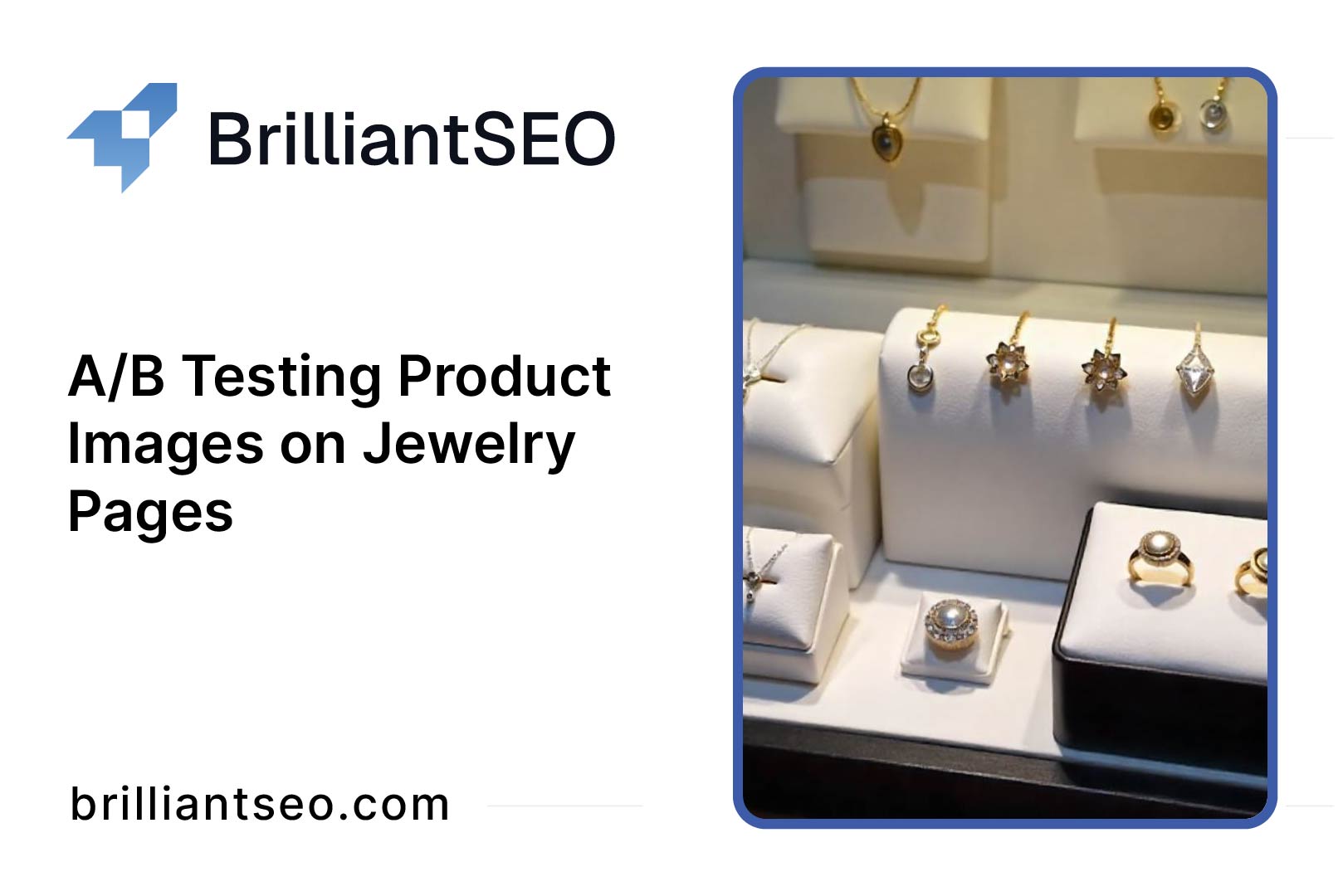
A/B Testing Product Images on Jewelry Pages


